“Learn graphic design from scratch with this complete CorelDRAW course for beginners on YouTube. Explore essential tools, vector design techniques, and real-world projects to become a pro designer — all for free!”
( This Article is about: CorelDRAW Graphic Designing Guide | Complete Free YouTube Course for Beginners)
Complete CorelDRAW Graphic Designing Course: A Comprehensive Guide
If you’re interested in graphic designing and want to learn CorelDRAW, then you’re in luck! The OneTozDesign YouTube channel offers a complete CorelDRAW Graphic Designing course that introduces you to all the essential tools and techniques needed to become a professional designer. In this article, we will explore the various tools and features of CorelDRAW, provide details about the course playlist on the channel, and cover all the crucial aspects of CorelDRAW that are taught.
What is CorelDRAW Graphic Designing and Why is it Important?
CorelDRAW is a powerful graphic design software primarily used for vector-based designing. This means that the designs you create in CorelDRAW can be resized without losing any detail, making it a perfect choice for logo design, flyers, print media, and web design.
With CorelDRAW, you can create scalable designs that look sharp and clean, no matter the size. Whether you’re creating detailed logos or intricate illustrations, CorelDRAW gives you the tools to create professional-level designs. It’s a must-learn software for anyone serious about graphic design.
CorelDRAW’s Essential Tools and Features
CorelDRAW has many powerful tools and features that make the design process easier. Let’s take a closer look at some of the most important ones:
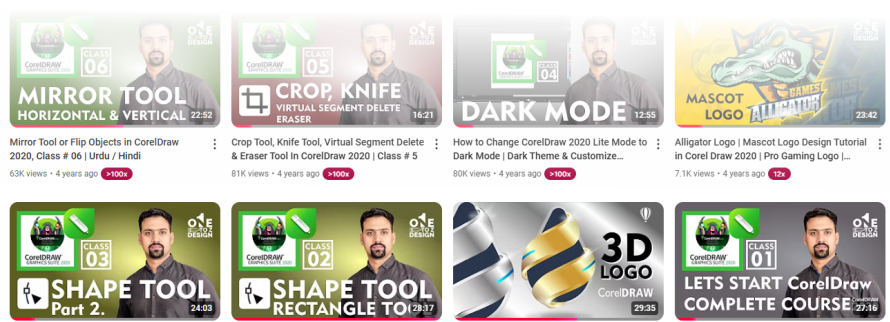
- Selection Tool:
The most basic and frequently used tool in CorelDRAW. It allows you to select objects and move or resize them within the design. - Shape Tool:
This tool helps in creating basic shapes such as circles, rectangles, and triangles. It’s fundamental for any graphic design project. - Pen Tool:
Essential for professional graphic designers, the Pen Tool allows you to create custom paths and lines, giving you more control over complex designs. - Text Tool:
Use this tool to add and modify text in your designs. CorelDRAW allows you to work with a wide range of fonts, sizes, and styles. - Gradient Tool:
This tool lets you apply beautiful color transitions (gradients) to your design, adding depth and dimension to your work. - Crop Tool:
Crop Tool allows you to cut and remove parts of an image or design, helping you to refine your work. - Effects Tool:
The Effects Tool enables you to apply special effects like shadows, blurs, and other filters to your designs, giving them a unique and professional touch. - PowerClip Tool:
This feature allows you to clip one object inside another, creating interesting and creative design elements. - Smart Fill Tool:
The Smart Fill Tool is perfect for filling areas within a complex design with color, saving time and effort. - Bezier Tool:
The Bezier Tool is great for creating custom vector shapes and paths, offering more control and precision for intricate designs.
CorelDRAW Graphic Designing Course on the “OneTozDesign” YouTube Channel
If you’re looking to learn CorelDRAW, the OneTozDesign YouTube channel provides a fantastic course that covers all the essential aspects of the software. The CorelDRAW Graphic Designing course playlist on the channel is packed with detailed tutorials that will walk you through every step of using CorelDRAW.
The playlist includes a series of videos, each focusing on a specific area of CorelDRAW and graphic design. Here are some of the key topics covered:
- Introduction to CorelDRAW:
This video will introduce you to the CorelDRAW interface, basic tools, and how to get started with the software. It’s perfect for beginners. - Basic Designing Tools:
Learn how to use the basic tools of CorelDRAW such as shapes, selection, and the pen tool in this comprehensive video. - Working with Text and Fonts:
This video focuses on adding text, adjusting font styles, and formatting text for graphic design projects. - Creating Vector Artwork:
CorelDRAW is known for its vector capabilities. This video will teach you how to create professional-level vector designs, including logos and illustrations. - Advanced Tools and Effects:
This video explores the advanced tools and effects such as gradients, shadows, and the PowerClip Tool, helping you enhance your designs. - Projects and Applications:
This video demonstrates how to apply what you’ve learned to real-world design projects such as posters, business cards, and social media graphics. - Preparing Designs for Print and Export:
Learn how to prepare your CorelDRAW designs for printing and exporting in various formats for both digital and print media.
Benefits of Learning CorelDRAW
Learning CorelDRAW can open doors to a wide range of opportunities in graphic design. By mastering CorelDRAW, you can create high-quality designs for clients, businesses, and personal projects. You’ll be equipped with the skills to work on logo design, brochures, flyers, website graphics, and much more.
Furthermore, CorelDRAW is widely used in various industries, from print media to web design, so mastering it can make you a valuable asset in the design world.
CorelDRAW Graphic Designing is a powerful tool that empowers you to create stunning and professional designs with creativity and precision. With the complete CorelDRAW course playlist available on the OneTozDesign YouTube channel, you can master all the essential tools and techniques needed to become a skilled graphic designer.
If you’re looking to build a career in graphic design, this course is a golden opportunity for you. Start learning CorelDRAW today by visiting the channel and take the first step toward becoming a professional designer!
#CorelDRAW #GraphicDesign #DesignCourse #LearnGraphicDesign #CorelDRAWTutorial #VectorDesign #YouTubeLearning #OneTozDesign #DigitalArt #FreeCourse #DesignTips #GraphicDesigningForBeginners



